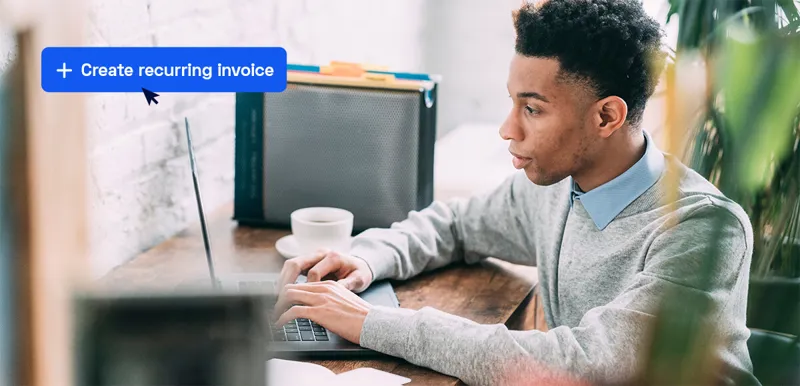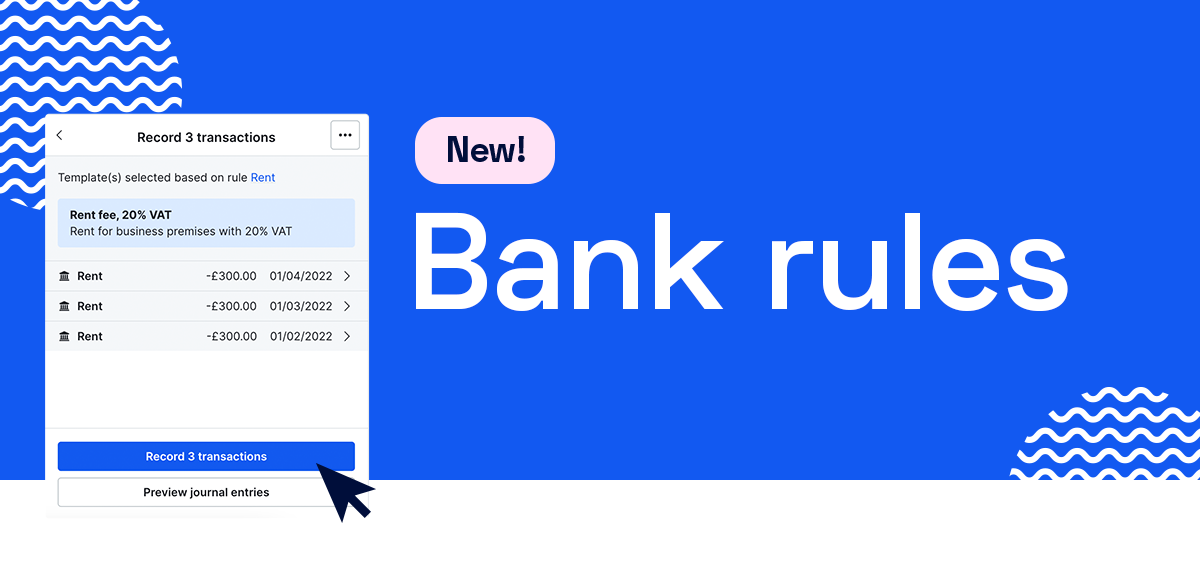
Speed up your accounting with bank rules
You don’t have to search for the same bookkeeping templates every time you want to record a transaction! Create your own rules to record your bank transactions quickly and easily.
Save time on recurring transactions
A bank rule is created by setting terms based on the transaction’s amount, description or account number. Transaction data is analysed and, if it matches a bank rule, the template(s) is suggested automatically so you can record the transactions with a click. If you have recurring transactions then you can save a lot of time with bank rules!
Bank rules works for transactions from bank feeds or manual bank import.
Create bank rule
To create a bank rule, go to Settings → Bank rules. You’ll find all the active bank rules you’ve created here. You can also add, delete and edit prioritisation of the rules too. Click Create new rule to add a rule.
After you’ve chosen the name of the rule, you need to set the conditions. This can be based on the Description, Amount or Account number.

If you want you can add more than one condition. For example, the amount must be above a certain value and the description must contain a certain word.
The next step is to choose the action – which accounting template(s) is suggested based on the conditions. Choose whether the rule should apply to money in or money out, then search for the accounting template. You can choose more than one template!

At the bottom you can see the conditions and actions you add to the rule. To create the rule click Save.

Find out more about how to create bank rules
How to record transactions with bank rules
Once you’ve created a bank rule it’s activated automatically so all your transactions will be able to match the rule. To record transactions, go to Bank feeds → Transactions to record.
When you choose a transaction linked to a specific rule, all transactions matched with that rule will be selected. You can then record all the transactions with one click.

You can change the title, add documentation or write a comment for a specific transaction by clicking on it on the right.

Click Record transactions when you’re done!
Find out more about how to record transactions with bank rules