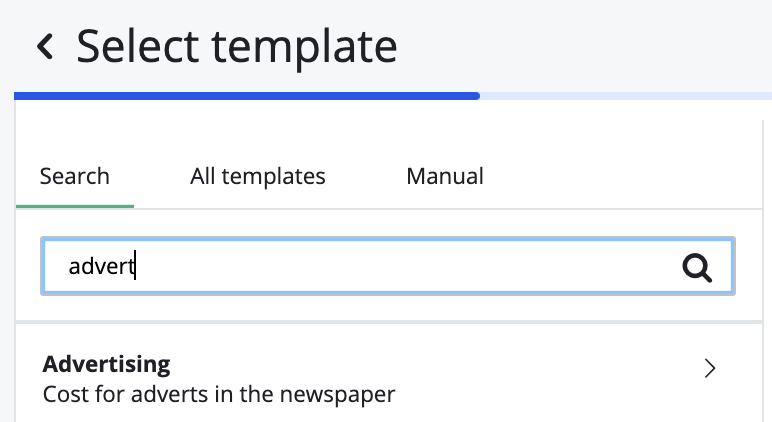Create your own bookkeeping templates
In Bokio it is easiest to record transactions using smart bookkeeping templates. On top of it, you can create your own accounting templates! This means that you can adapt Bokio even more to your needs. Maybe you have created your own accounts for your company and you now want to be able to use a smart template for them, or there is simply no accounting template for exactly what you are recording.
To create your own accounting template, click on Custom bookkeeping templates under Settings.
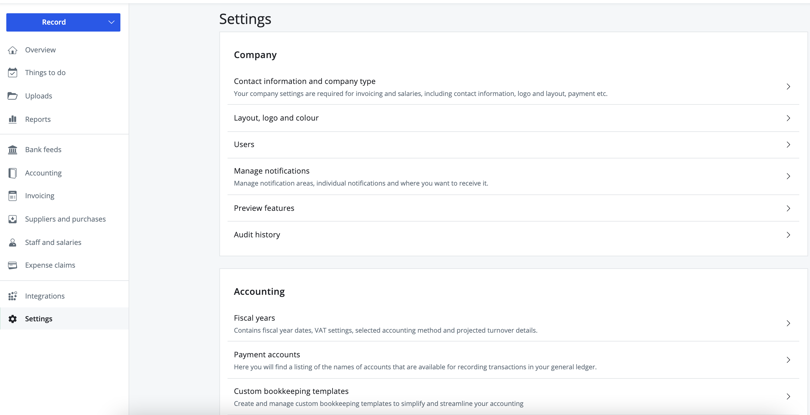
Click Create New Template.
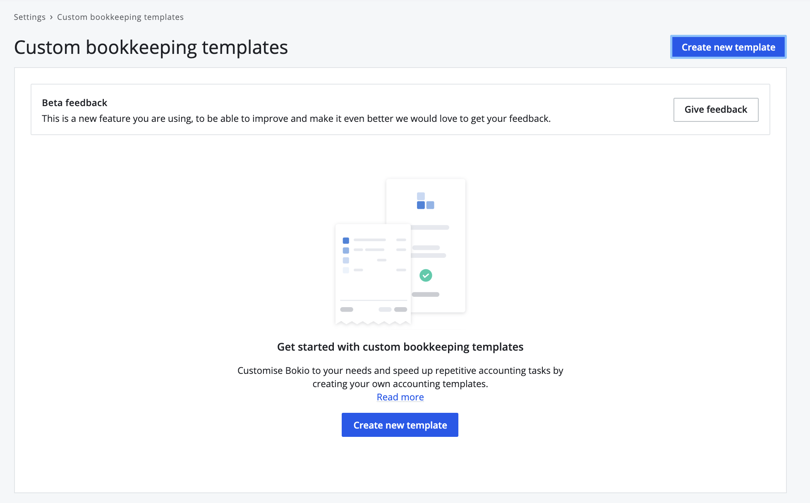
Start by filling in the title of the accounting template and a description.
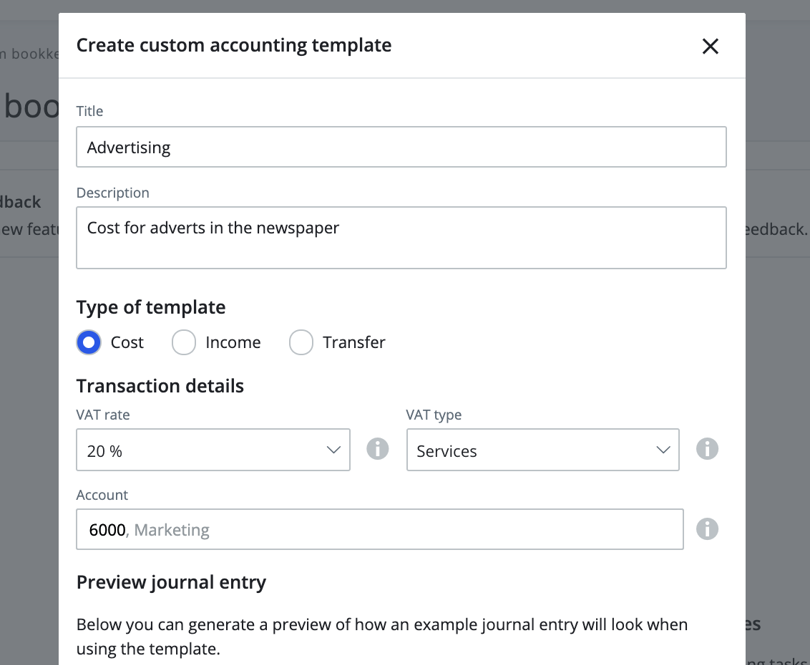
Choose what type of template it is, for example which category cost, income or transfer. Then you get to choose the VAT rate (0%, 5%, 12.5% or 20%) and whether it is a product or service. Then choose which account you want the template to use. It is important that you check that you have chosen the right VAT rate, type and account. Right now you can only create simple accounting templates and can therefore only choose an account to use in the template.
Then in order to preview the journal entry you need to choose the Payment account. You must also choose the seller's country as this affects how the accounting for VAT will be handled. This is only applied for the purpose of the preview.
Click Preview to get an example of what the journal entry will look like when you use the template. When done, select Save template.
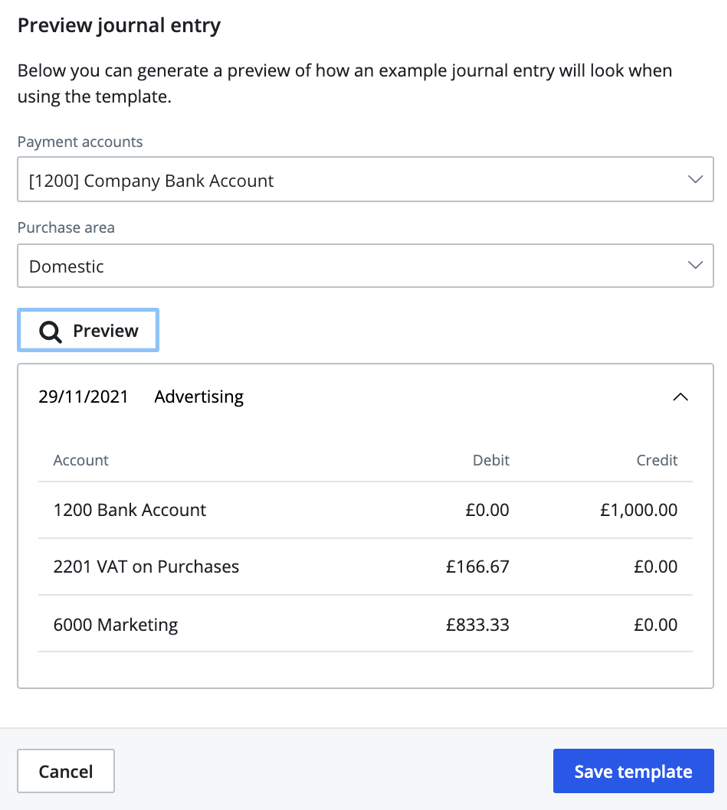
So, now we've created our first custom bookkeeping template! In the multi-selection icon, you can choose to edit or delete the template.
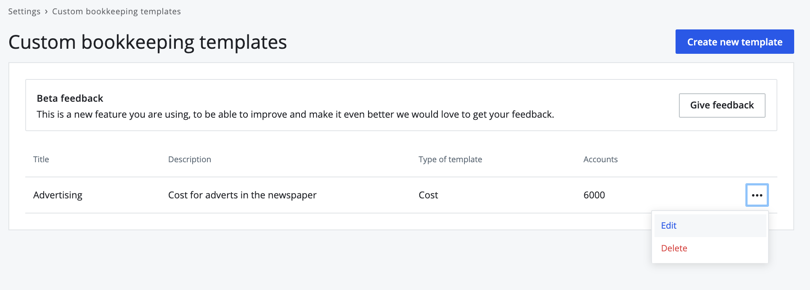
Now we can search for our template.