Create multiple companies
In Bokio you can create multiple companies under the same account (username). Just click the company name in the top left. Then choose “Create new company”.
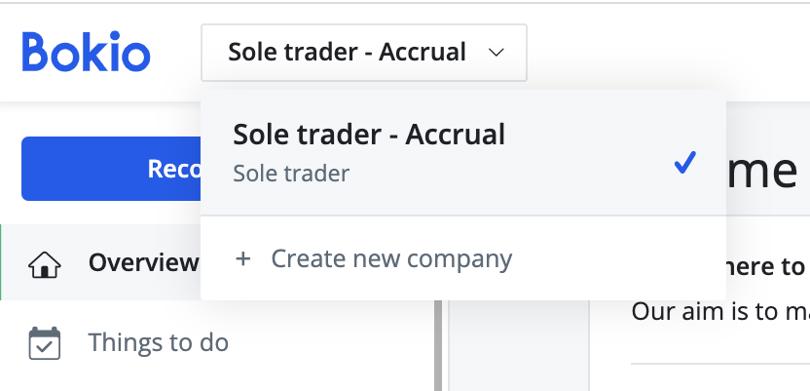
You don’t need to create a new account with a new email address. In principle you can have as many companies as you want registered the same user.
Tip!
It’s a good idea to have a “test company” for users where you can enter bookkeeping records and test the various functions of the system without interfering with the company’s “actual” bookkeeping. The best way to do this is by using our demo company in Bokio which you can add to your log in.