Delete company
To delete a company in Bokio, click on Settings and scroll to the bottom. Here you can choose to Leave company or Delete company.
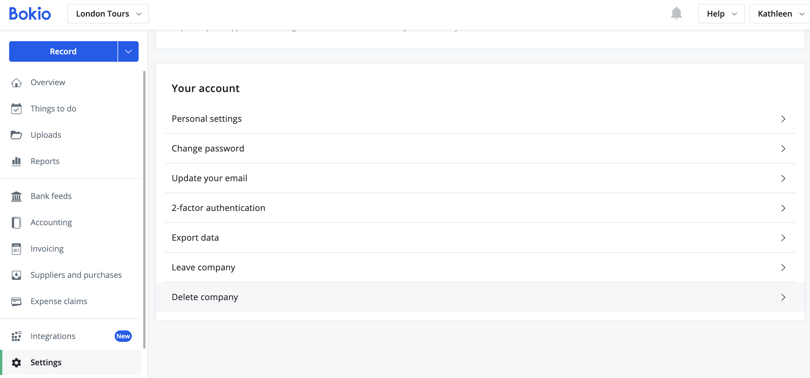
Leave company
If you are not the owner of the company you won’t be able to remove it. However, you can leave the company which means your account will no longer be connected to it. The company will remain for the other users who are connected to it.
We always recommend that you export all data before leaving or deleting a company. If you’re a user in a company where you don’t have access to the data then you won’t have the opportunity to export all data, but only the data that your user account has access to.
In the example below, the user is the owner of the company, which means that it’s not possible to leave the company. The ownership must be transferred to another user, or they can delete the company instead.

If you’re the user of a company where someone else is the owner you can leave the company. Select the reason why you’re leaving, confirm, and click on Leave company.
Delete company
You can only delete a company if you are the owner of the company and you are the only user left in the company. Under Settings → Users you can see who is the owner and which users are connected to the company. If you want to delete a company where there are more users than you then first you need to delete the users in the company.
Once you have made sure that only you are left as a user in the company you will be able to delete it.
Note! Don’t forget to export and download a backup of the company data.
Select the reason why you want to delete the company, confirm that you have exported the data and that the company will be deleted. Then click Delete company.

The data will be marked for deletion and will be deleted completely within an accounting cycle. After you have left the company, you will receive a confirmation by email that the company has been removed from your account.
If you accidentally delete a company, you are welcome to contact us and we will make sure to restore it for you.
Delete your account
To close your Bokio account, you must first make sure to delete or leave all companies to which your account is connected. Find out how to delete your account.
Create multiple companies
You can create several companies in Bokio. To do this, click on the company name at the top left and then Create new company.